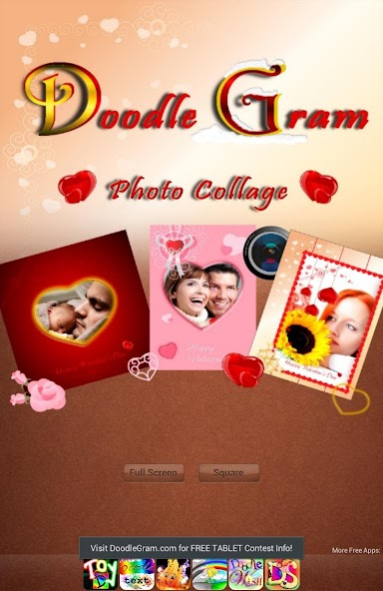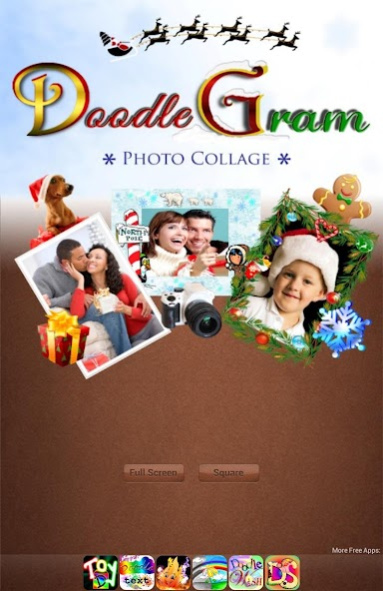Collage Gram!™ with Doodle Gra 1.1
Free Version
Publisher Description
Collage! with Doodle Gram Photo Collage!
Love making photos collages? Try Doodle Gram™ Photo Collage Free! No Bars, No Grids, just free-style Thrills!
Doodle Gram™ is a fun Photo Collage maker with many custom designed photo frames found nowhere else, birthdays, holidays, and romantic love frames included!
★★ Hashtag your DoodleGram to Win a FREE Tablet! ★★ (*details bottom)
Join the fun! Free your photos from behind bars! Try photo frames photo collage maker with Doodle Gram™ and send a Collage Gram™ today! Get more likes, share on instagram, twitter, facebook, pinterest, whatsapp!
Supports Square Collage mode which is great for sharing your photo frames to Instagram! You can send and share your Doodle Gram Collage with anyone by email or SMS texting, MMS texts, multimedia text message, or any other send option your phone supports.
Send a Collage Gram Photo Collage with Doodle Gram! It's a great way to send your special someone a love message or start a romance :) send a doodle gram to the one you love! A fun photo editor even Kids love to use. Doodle Gram!
Make the best collage photo frames, no ugly grid collage pic stitch! Make Free-Style Collages. Photo editing made fun and easy :) Look Ma' No Grids!
FEATURES:
You can picture stitch four or more photos without grids, free style! You can collage instagram pictures together and share your picture collage by email or post on Google+ or Facebook or instagram edited as a square photo no crop, with frames! Tons of photo frame love templates included and more! Send a picture collage gram today! No grid!
Doodle Gram Photo Collage is the best easy fun photo collage maker for your pictures!
Frames! Includes many beautiful custom designed photo frames!
Simple, Fun, and Easy to use for all ages! Just add your pictures from your camera gallery and choose a background and template and type a message using a nice selection of lovely Fonts!
Doodle Gram works great together with the DoodleText app! You can use the Doodle Text app to write in your own handwriting on your Doodle Gram or draw and paint on your photo collages! You can also decorate your Doodle Gram with stickers from Doodle Text and apply photo effects filters! Simply install DoodleText and then you can Share and Export your doodlegram photo collage directly into doodletext app!
You can Crop your images to any aspect ratio and the app supports both full screen mode and also a Square photo mode optimized for instagram and other apps like pinterest that use square pictures. Simply select multiple photos from your tablet or phone photo gallery and mix and match different frames for each photo until you have the perfect picture collage! You can also choose from a lot of fun artistic beautiful fonts and type your season greetings on your collages. We also included some nice cute valentine love background images but you can load your own from gallery to create your own personalized love cards and send valentine or even birthday greetings to your friends and family with a Doodle Gram! We love to hear from our users on what features they'd like to see next as we work make Doodle Gram the best Gram ever!
You can share your collage gram with anyone on Google+ GooglePlus or any other social network, just click on share export button! You can also email your love photos and other doodle gram collage greeting cards!
Doodle Gram photo collage doesn't let you just stitch your pictures together, it lets you arrange your photos in any way you want for endless possibilities!
Share a Doodle Gram today!
*** Install Doodle Gram and see doodlegram page for details on the Win a FREE Tablet Contest!
*App is not affiliated with Google®, Google+™, Facebook®, pinterest, whatsapp, or instagram®.
About Collage Gram!™ with Doodle Gra
Collage Gram!™ with Doodle Gra is a free app for Android published in the Screen Capture list of apps, part of Graphic Apps.
The company that develops Collage Gram!™ with Doodle Gra is EquiComp Solutions. The latest version released by its developer is 1.1.
To install Collage Gram!™ with Doodle Gra on your Android device, just click the green Continue To App button above to start the installation process. The app is listed on our website since 2014-02-09 and was downloaded 10 times. We have already checked if the download link is safe, however for your own protection we recommend that you scan the downloaded app with your antivirus. Your antivirus may detect the Collage Gram!™ with Doodle Gra as malware as malware if the download link to com.DoodleGram.PhotoCollage is broken.
How to install Collage Gram!™ with Doodle Gra on your Android device:
- Click on the Continue To App button on our website. This will redirect you to Google Play.
- Once the Collage Gram!™ with Doodle Gra is shown in the Google Play listing of your Android device, you can start its download and installation. Tap on the Install button located below the search bar and to the right of the app icon.
- A pop-up window with the permissions required by Collage Gram!™ with Doodle Gra will be shown. Click on Accept to continue the process.
- Collage Gram!™ with Doodle Gra will be downloaded onto your device, displaying a progress. Once the download completes, the installation will start and you'll get a notification after the installation is finished.